To activate Shopping features and product tagging on Facebook and Instagram, a new “domain verification” step is required as of September 2021. If you are already using Facebook catalogs to tag and share your Etsy products on Instagram (see this guide if you want to learn how to set this up), you may have received this anxiety-inducing email from Instagram on September 1st. Or you may be reading this post after September 2021 looking to find out more information about this requirement and how to set it up.
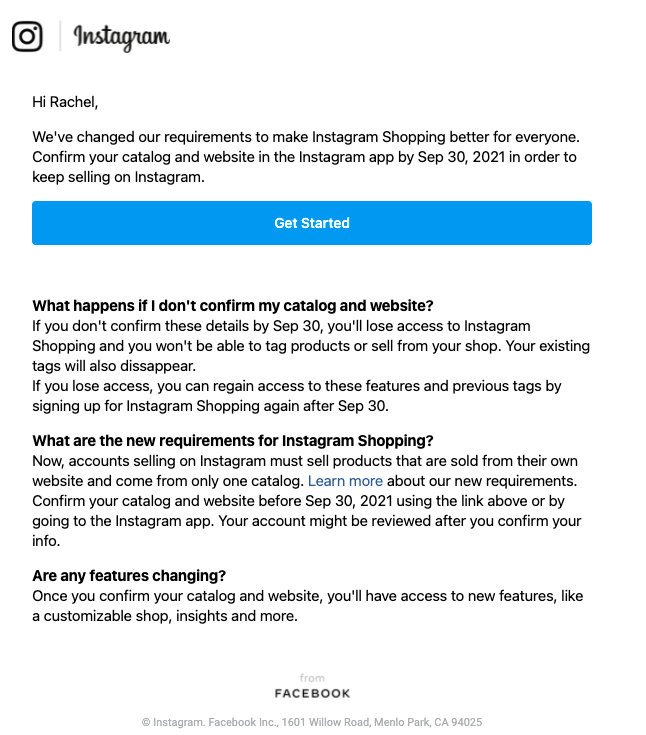
What does it mean to “confirm my website”? (aka Domain Verification)
Website confirmation is also known as ‘Domain Verification’. This is essentially linking your domain to your Facebook business account so that they can know you are the actual owner of the products you are trying to sell on their platform.
The process to do this usually involves adding a code to your website or domain that another platform (ex: Facebook) can use to identify what account it belongs to.
This additional step allows Facebook to only keep legitimate sellers on their platform, and eliminates those who are trying to tag products they don’t own.
What about Etsy sellers who don’t own their Etsy domain?
Fortunately Etsy has been working with Facebook and provides an easy way to verify your Etsy shop with Facebook. You can find it within your shop settings, along with an explanation of how it works. Keep reading for the detailed steps.
Disclaimer: Some of the information provided by Etsy can be misleading and allow you to think by verifying your domain, they will automatically sync your listings to Facebook. This is not true. Currently there is no Etsy feature to import/sync listings to a Facebook/Instagram catalog.
If you want to learn more about how to do this yourself, I created a guide and free tool to set this up.
What do I need to do to verify my Etsy shop with Facebook?
1. Login to Facebook Business Manager for your shop and navigate to the domain verification page.
2. Add a new domain and enter your shop URL in this format: shopname.etsy.com

3. Copy the meta-tag verification code provided by Facebook.

4. In a new browser tab, login to your Etsy shop account
5. Go to Shop Manager > Settings > Facebook Shops.

6. Paste your verification code from Facebook into the text box and click ‘Connect’.
7. Return to the Facebook Business Manager domain verification page and click Verify.

You’ll see a confirmation that your domain is verified. You can now add products to your Facebook catalogs using your listing URL: shopname.etsy.com/listing/ID#
Next Steps: Setup your product catalog so you can import and tag your Etsy products on Instagram & Facebook. Check out the guide and free export tool to learn more!
This is great info, but I’ve linked my domain using this exact method and it’s still not letting me have access to Instagram shopping. Any tips? It was all working before sept 30 🙁
Hi Meghan, as discussed confirming your verified domain matches product links you have in the catalog will resolve this issue.
You are a Meta angel sent from heaven, this article solved all of my problems, thank you.
You are too kind! I am so happy it was valuable for you!! 🙂